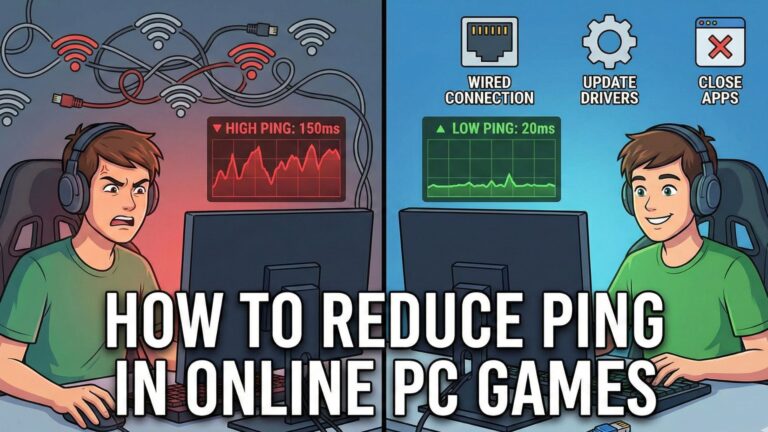Mobile gaming has come a long way from casual tap games to full fledged console quality titles like Call of Duty Mobile and Fortnite. But touch controls often don’t do these games justice. That’s where game controllers come in they make gaming smoother, faster, and far more immersive.
If you’re wondering how to choose the best controller for your Android phone, this guide covers everything you need to know before buying.
🧩 Check Compatibility First
Not every controller works perfectly with every Android device. Before you buy, ensure it supports:
- Android OS Version: Most modern controllers support Android 9.0 and above.
- Connection Type: Verify whether your phone supports Bluetooth, USB-C wired, or 2.4GHz wireless dongles.
- App/Game Compatibility: Some games (like PUBG Mobile or Call of Duty Mobile) limit external controller use always check before buying.
🔌 Choose Between Wired and Wireless
| Type | Pros | Cons |
|---|---|---|
| Wired (USB-C/OTG) | No input delay, plug-and-play | Limited mobility |
| Wireless (Bluetooth) | Great freedom, portable | Slight latency, needs charging |
| 2.4GHz Dongle | Lower latency than Bluetooth | Uses a USB dongle (not ideal for phones without ports) |
If you play competitive games, wired is best. For casual or TV gaming, wireless wins in comfort.
🔋 Battery Life and Charging Options
Wireless controllers run on batteries usually rechargeable lithium-ion or AA cells.
Look for:
- At least 8–12 hours of playtime per charge
- USB-C charging (faster and modern)
- Battery indicator or app-based status check
Nothing’s worse than your controller dying mid-match!
🕹 Comfort and Build Quality
Since you’ll hold the controller for hours, comfort is critical. Check for:
- Ergonomic design fits naturally in your hands
- Non-slip grips for sweaty sessions
- Responsive triggers and joysticks
- Lightweight but sturdy body
📱 Consider a Phone Mount or Clip
Some controllers include adjustable phone holders, which turn your setup into a mini handheld console.
If your controller doesn’t have one built-in, you can buy a universal controller phone mount separately.
- Sturdy grip without wobble
- Adjustable width for your phone size
- Easy angle adjustment for visibility
🧠 Popular and Reliable Options
Here are some top picks loved by Android gamers:
- 8BitDo Pro 2 – Retro look, highly customizable, Bluetooth + wired
- Xbox Wireless Controller – Excellent build quality, smooth triggers
- GameSir X2 / X3 / X4 Series – USB-C or Bluetooth clip-on design for mobile use
- Razer Kishi V2 – Direct-connect for zero lag
- Sony DualSense (PS5 Controller) – Great for games that support advanced haptics
✅ Final Thoughts
The best controller for your Android phone depends on how and where you play.
- For competitive gamers – go for wired or low-latency USB-C clip-on controllers.
- For casual players –Bluetooth controllers offer more convenience and flexibility.
No matter what you choose, make sure it feels good, responds instantly, and enhances your gaming experience – not hinders it.