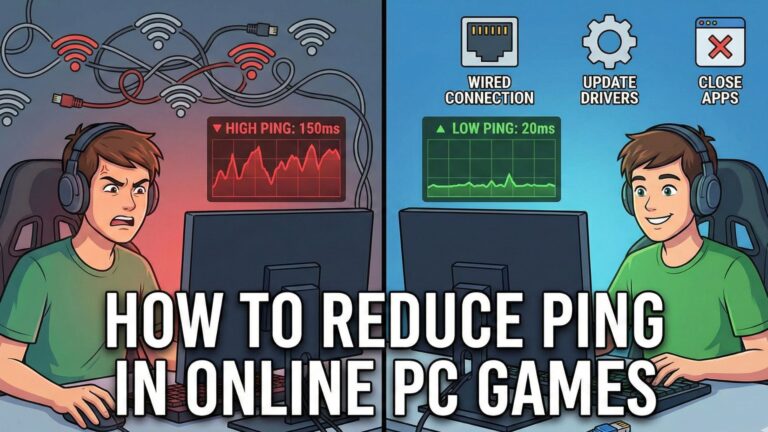Here are the best ways to reduce Bluetooth controller lag and make your games feel smoother.
💡 What Is Input Lag?
Ever noticed a slight delay between pressing a button and seeing your character move on screen?
That tiny pause is called input lag, and it can make even simple games feel unresponsive. While Bluetooth controllers are super convenient, they sometimes add a bit of lag because of wireless signal issues.
The good news? You don’t need any fancy gear to fix it, just a few small habits that make a big difference.
📶 1. Keep Other Bluetooth Devices Away
Bluetooth signals can easily interfere with each other. If you have multiple Bluetooth devices (like speakers, earbuds, or smartwatches) connected nearby, they can create signal noise and delay responses.
Try turning off or disconnecting any devices you’re not using while gaming. This keeps your controller’s connection clean and responsive.
📏 2. Stay Close to the Device
Distance matters. The farther you are from your phone, TV, or console, the weaker the Bluetooth signal gets, especially if there are walls, furniture, or metal objects in between.
For the smoothest gaming experience, stay within 1–2 meters of your device, and try to keep a clear line of sight. This simple change often removes half of the lag instantly.
🔋 3. Charge Fully Before Playing
Low battery = low performance.
When your controller’s battery is almost empty, it reduces its Bluetooth power output to save energy, which can increase delay or even cause random disconnections.
Always charge your controller fully before long gaming sessions. If you notice lag starting midway through a game, plug it in for a quick top-up.
🧪 4. Use Gamepad Tester to Check Responsiveness
Want to see how responsive your controller really is? You can easily test it using the Gamepad Tester tool.
It instantly shows you when buttons are pressed, how fast your controller responds, and whether there’s any noticeable delay.
If you spot lag, try disconnecting and reconnecting the controller.
✅ Conclusion
Lag-free gaming isn’t about buying new gear. it’s about building good habits:
Stay close to your device
Turn off unused Bluetooth connections
Keep your controller fully charged
Test it regularly with Gamepad Tester
By following these simple steps, you can reduce Bluetooth controller lag and enjoy a faster, more responsive gaming experience every time you play.